WELNET User Instructions
WELNET, K-12 Fitness and Health Software to Strengthen PE Curriculum, is a web-based tool designed to gather health and fitness data and communicate results to students, teachers and parents. Follow the user instructions below.
DOWNLOAD PARENT INSTRUCTIONS
WELNET Instructions for Parents that will participate in the PhysicalGenesis Study
STEPS FOR LOGGING IN, GIVING CONSENT, AND ENTERING RESPONSES TO THE HEALTH BEHAVIOR SURVEY FOR PARENTS:
1. Registering for the study and access to the Survey:
a. To login, you as a Parent or legal guardian will go to www.focusedfitness.org
b. Login information:
Username: Student’s ID number
Password: Student’s "official" first name (Password can be changed after first login)
2. Giving Parental Consent to participate in the study:
There are two ways to give your consent for your student to participate in the study:
1) a paper form you can download here, print off, and give to the PE teacher;
or 2) you may give consent online following these directions:
a. On the informed consent screen you will need to read the information carefully.
b. After you decide to participate in the study with your child, you will need to provide all the information to ensure accurate consent for you and your child.
c. At the end of the consent page please click, Yes, I and my child want to participate in the PhysicalGenesis Study to indicate that you have read what the study is about and that you agree to participate with your child.
d. Students can only participate in the study (fitness tests at school and online survey) if the information in the consent form has been provided and the Yes, I and my child want to participate in the PhysicalGenesis Study has been marked.
3. Completing the Parental Survey:
Giving your consent for your student to participate is very important. Doing your parent survey is also very helpful, but if you do not wish to complete the parent survey, it is still necessary to give consent for your student to participate in the study.
a. After you have completed the previous steps you as a parent can access the Parental Health Behavior Survey.
b. Read each question carefully and answer as best as you can.
c. Some questions will address the mother or the father of the child. Either parent can answer all the questions but it may be best to fill it out together.
d. The completion of the questionnaire should take approximately 20 minutes. You can complete the questionnaire in one setting or in several sessions, whatever is most convenient to you. It would be best to finish it early. The deadline is April 30.
4. What if I have more than one child participating in the study?
If you have more than one child that participates in the study you need to repeat the previous steps and provide the informed consent for each of your children that are participating. In the Parental Survey You will not need to answer all questions again but only those questions that are relevant for that particular child.
Instructional Videos
The Physical Genesis Study
Introductory video explaining the purpose and scope of the study.
How To Register
Explanation of how to register for the PhysicalGenesis study.
Estimating Physical Activity
Tips on how to answer physical activity questions in the survey.
Estimating Portion Sizes
Practical tips with examples that will help you to answer food questions in the survey.
Estimating Food Intake
A short trip to the school cafeteria with tips on how to estimate your food intake
Your active participation will make this study a success and will help us to improve the health of children and adolescents. Thank you so much for your time and contribution to the success of this study!
Get updates on PhysicalGenesis developments:
School Participation
By participating, your school will contribute to this important study that will:
Assess factors that contribute to the health of students attending grades 5 to 11 in Seventh-day Adventist Schools.
1.
2.
Provide new knowledge that can help improve our schools and our world.
3.
Extend the opportunity to enjoy the quality and longevity of life of previous generations.